Cloud desktops are the way of the future. Business are changing the way they do business by purchasing in expensive thin clients and buying their beefed up computing power in the cloud. Clouded desktops give..
Difference between backup and replication
Backup is a file level recovery strategy that runs on a schedule and is great to restore from within the retention period of the backup
Replication, should have a failover option, is real time replication of file and data changes.
Which one is right for your business?
First off it’s important to determine your business objectives for choosing a replication or backup strategy and in order to do so, you’ll need a clear understanding around the differences between disaster recovery and business continuity.
Disaster Recovery (DR) is the process by which you resume business after a disruptive event. This could include a natural disaster, such as an earthquake or a hurricane, or could be something less significant, such as malfunctioning software caused by a computer virus.
Business Continuity (BC) describes the processes and procedures an organization puts in place to ensure that essential business functions can continue during and after a disaster. The goal is to prevent interruption of mission-critical services and to re-establish full functioning as swiftly and as smoothly as possible.
Using a replication strategy with no “point in time” backup, would allow you to restore from replicated storage. However any mistakes or accidents that happen at the primary site are replicated at the secondary.
It is atypical for something like the above to happen, but it does occur. With more than 90% of restores stemming from user error (accidental deletion) and corruption rather than data loss, replication and snapshots can’t provide the level of protection that is required as part of a comprehensive Business Continuity /Disaster Recovery strategy.
Keeping alternative copies of data in multiple locations is a great idea, reducing the risk of data loss and potentially enabling enhanced access, but fails to address recovery point objectives or RPOs that are addressed with data backup—managing multiple historical copies of a data set.
With a proper backup procedure in place you can refer back to a point in time, for example, when the last scheduled backup was run. If there are multiples sets of backup stored, you can refer back to a version of the file/database, before the corruption/deletion occurred.
Adding basic data protection techniques like snapshots or replication to a storage system doesn’t make it a backup solution. Replication can leverage storage capabilities, but a backup management solution will always be required for complete data protection.
Having both replication and a backup system in place is the ideal scenario – achieving both high availability for business continuity and the ability to restore from a point in time backup.
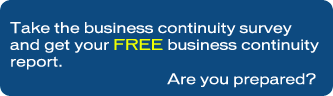

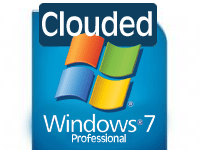
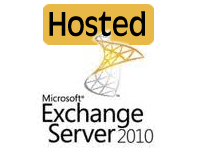
Leave a Comment
You must be logged in to post a comment.